Your return to work checklist for efficient IT operations
With businesses returning to their offices – and the faint glimmer of pre-Covid-19 operations on the horizon – we thought we’d share some time-saving advice. A return-to-work checklist to help you get back up and running with your IT systems.
It comes from conversations with our customers, focused on getting their IT operational as quickly as possible and functioning as effectively as possible.
Straightforward, time-saving advice in a simple checklist that will help you foresee any issues and give you and your staff a head start when you finally get back to your desks. It also helps IT service providers help you, by pinpointing problems before they cause you any downtime.
The Return to Work IT Checklist
1.Install updates ahead of the first day back
Your office computers are likely to have been turned off for several weeks, so they’ll all be due Windows Updates and Anti-Virus detection updates. This could take a while, and ideally you don’t want your staff sat around waiting. Send someone in to turn on computers and do this ahead of time.
2. Renew or upgrade licenses
You might also want to login to all your business applications ahead of the first day back too. Subscriptions might have expired or licenses may need renewing. Sort all this before your staff return and they’ll be able to get straight to work.
3. Check Wi-Fi and internet connections
If someone’s in your office checking computers, ask them to run a few quick checks on the Wi-Fi and internet connection to ensure they’re working efficiently. A simple speed test should help you identify if there’s any immediate issues.
4. Check printers and servers
Checking hardware is a good idea too, especially with the unseasonably hot weather. Test all your printers – as a broken one will definitely affect productivity – and make sure your servers are operational. Make sure any air conditioning in the comms cupboard has been working effectively.
5. Give IT staff notice to recommission accounts
You may have temporarily suspended accounts if you furloughed workers. Get a plan in place for who’s returning to work and when, so that your IT team can make sure their accounts are recommissioned and ready to log into ahead of time.
6. Update IT staff on personnel changes
There may have been a lot of changes in your organisation over the last few months – redundancies, staff leaving, new staff coming onboard. All these IT admin tasks will be a drain on your IT staff’s time, so don’t leave it to the last minute to inform them of what needs to be done. If they know ahead of time, they can prepare everything for that first day back.
Six simple, time saving tips for any business that will help maintain productivity when employees return and reduce the stress that ineffective IT operations can cause.